
For a long time, Facebook’s “friends with birthdays today” feature has been a popular feature among many Facebook users.
According to billboard.com, “Facebook Tops 2.7 Billion Monthly Active Users in Latest Quarter“. Facebook is the largest social media network in the world.
In the year 2020 Facebook has rolled out a new design for the web interface. Thanks to that, now you can easily find the upcoming birthdays list in a few clicks.
There are 3 ways to find Birthdays on Facebook
- Direclty going to https://facebook.com/events/birthdays
- By selecting “Events” in your Facebook account
If you want to save time, you can directly go facebook.com/events/birthdays from your computer using a web browser to view a number of upcoming birthdays.
If it’s difficult for you, here’s “How to Find Birthdays on Facebook?” the right way.
Let’s find out the answer!
Disclosure: This free article on “How to Find Birthdays on Facebook (2022)” contain affiliate links. In the event of a sale, I will be awarded a small commission (at no extra cost for you). Thank you for supporting my blog!
If there’s one thing Facebook is fantastic for, it’s keeping track of your friends’ birthdays. Finding such birthdays, on the other hand, can be challenging.
Here’s how to find birthdays on Facebook on a computer.
Table of Contents
How to find birthdays on Facebook on a computer
Please follow the following steps;
- First, go to facebook.com on your PC or MAC and log into your account.
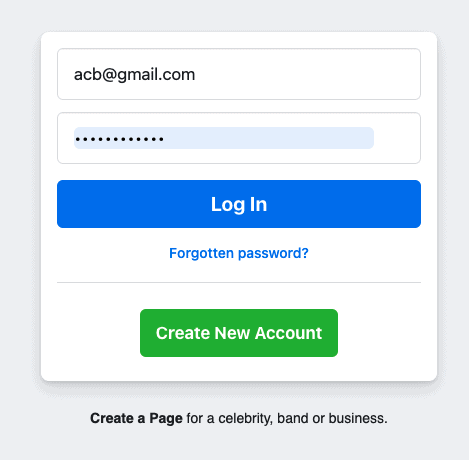
2. Select “Events” in the left sidebar and click on it.

3. Click on “Birthdays” in the left sidebar.
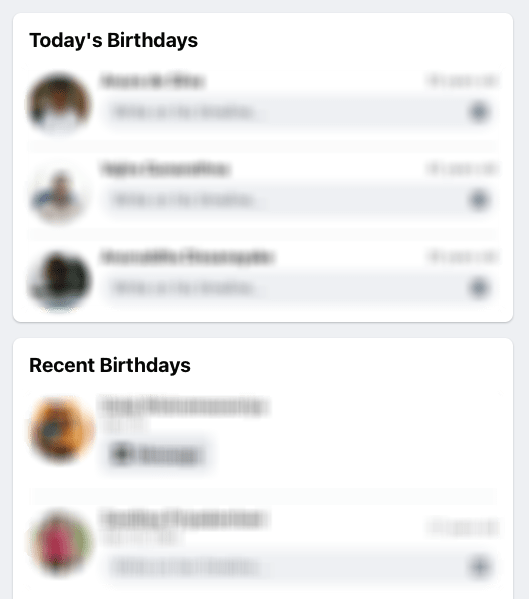
You will see three sections “Today’s Birthdays”, “Recent Birthdays” and “Upcoming Birthdays”.
You will no longer see all of your friends’ birthdays at once since the new Facebook app update.
You can, however, find out friends’ birthdays based on their profile and privacy settings.
Here’s how you find individuals’ birthdays on Facebook using your mobile via Facebook App.
How to find birthdays on Facebook on a mobile device (iPhone or Android)
For both iPhone and Android users; you can still find the list of upcoming birthdays via the Facebook app.
Please follow the following steps;
- First, open your Facebook App on your iPhone or Android and log in.
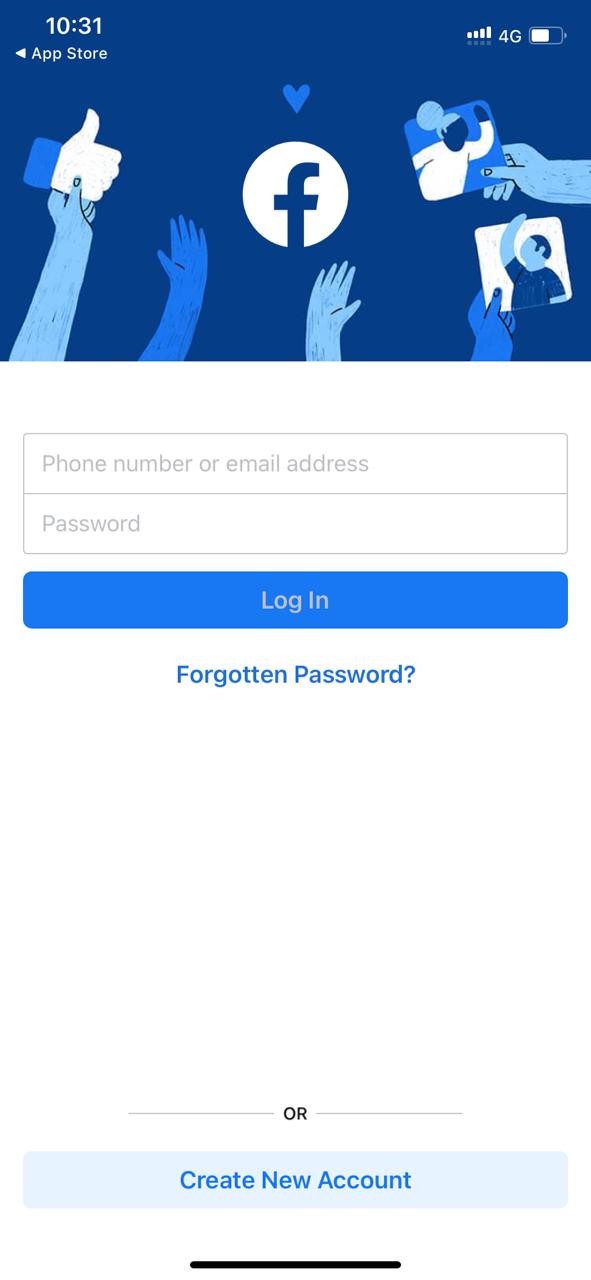
2. Tap on the “search icon” at the top of the right corner Facebook app on your phone and search the profile of the friend you want to find a birthday.

3. Once on the friend’s profile, tap the three dots next to “See Name’s About Info”

4. If the person has it enabled, their birthday should appear under the “Basic Info” tab on the next page.
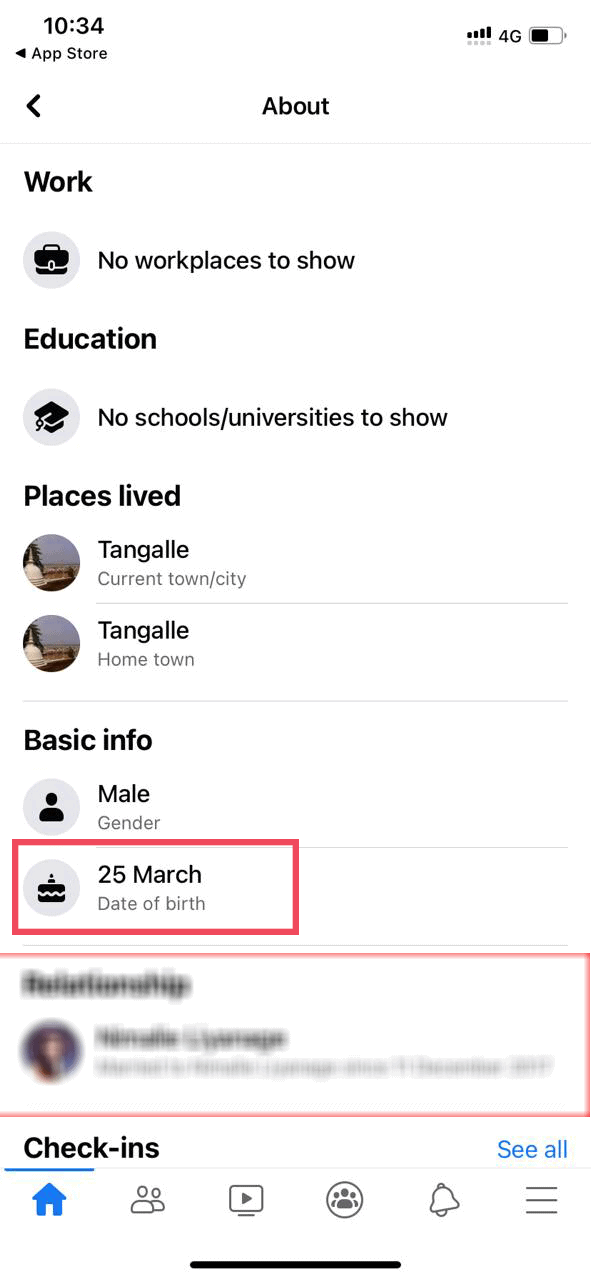
Nothing works …. Don’t worry …. Facebook sends you birthday reminders every day to remind you who has a birthday.
How to download birthdays off of Facebook on your computer?
Is there a way to download birthdays from Facebook? Because of numerous data privacy concerns, downloading your friend’s birthday information from Facebook is exceedingly difficult (perhaps impossible).
Download birthdays from facebook 2022 free
- How to import Facebook birthdays to Google Calendar
2. How to Add Facebook Birthdays to Google Calendar!
Frequently Asked Questions:
- How to find birthdays on facebook?
- How to find birthdays on facebook app?
- How to find upcoming birthdays on facebook?
- How to find friends birthdays on facebook?
- How to see past and present birthdays in Facebook
- How to Edit, Download and Find Facebook Birthdays
Let’s Wish Your Facebook Friends a Happy Birthday!!
